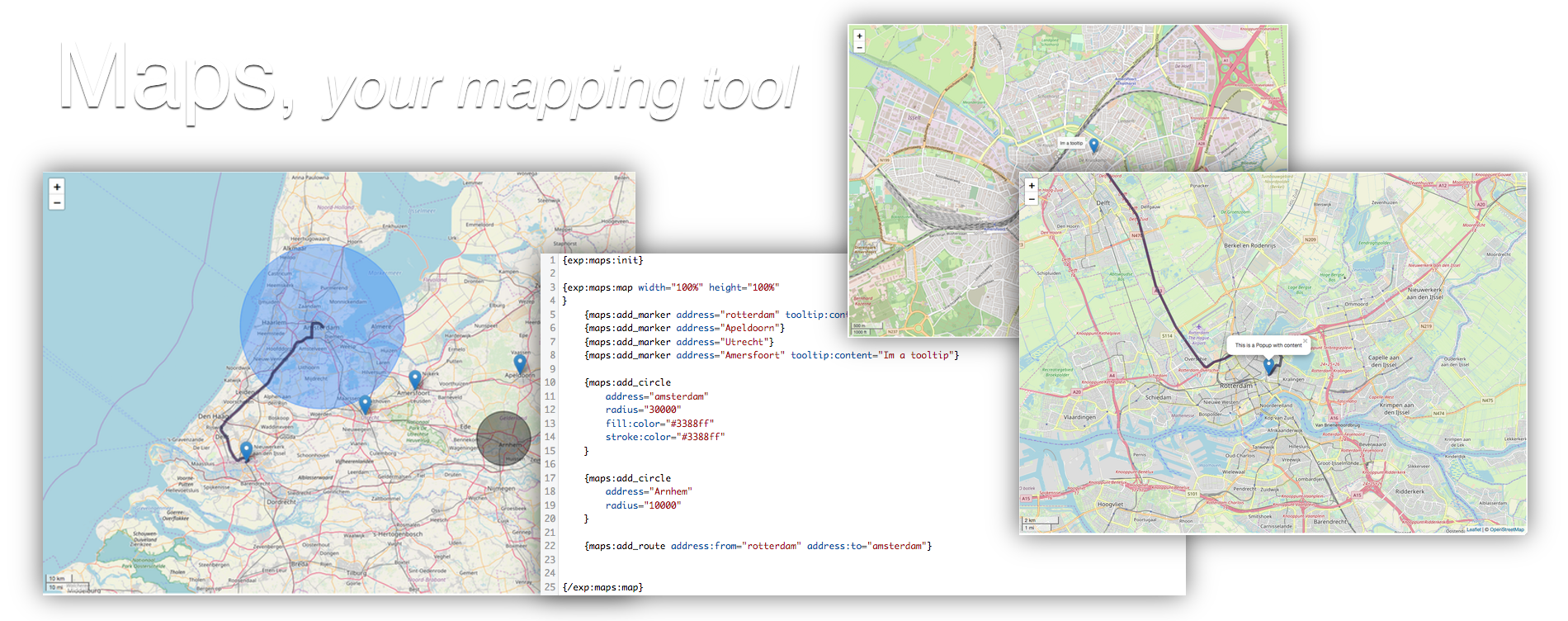
The complete mapping tool
With the Maps module we created a full featured Mapping module where you can easily create simple maps, complex maps and everything in between. With Maps we tried to add as many features but still make it easy to understand and above all easy to implement.
Key features
Markers
Markers? no problem Maps can do it. You can do a lot with the markers, e.g. titles, popups, styles etc.
Circles
Circles? no problem Maps can do it.
Rectangle
Rectangles? no problem Maps can do it.
Polyline
Polylines? no problem Maps can do it.
Polygon
Polygons? no problem Maps can do it.
Different tiles
Maps support different tiles. Starting with openstreetmap and up to Google Maps, Bing Maps, MapBox etc.
Different Geocoders
Maps also support different geocoders. Starting againg with openstreetmap and up to Google Maps, Bing Maps, MapBox etc.
Cache
All addresses are cached by the caching mechanism to avoid extra calls. Each address has a validate period after it will refresh the cache.
Javascript API
To interact with Maps, there is an JS Api available.
Blinking fast
Its blinking fast, Maps works out of the box, without optimization very fast.
Screenshots
Styles / Tiles
Use different styles, or tiles for your maps. We start with the free openstreetmap tile, but you can add Google Maps or any other Tile provider. We support up to 15+ tiles.
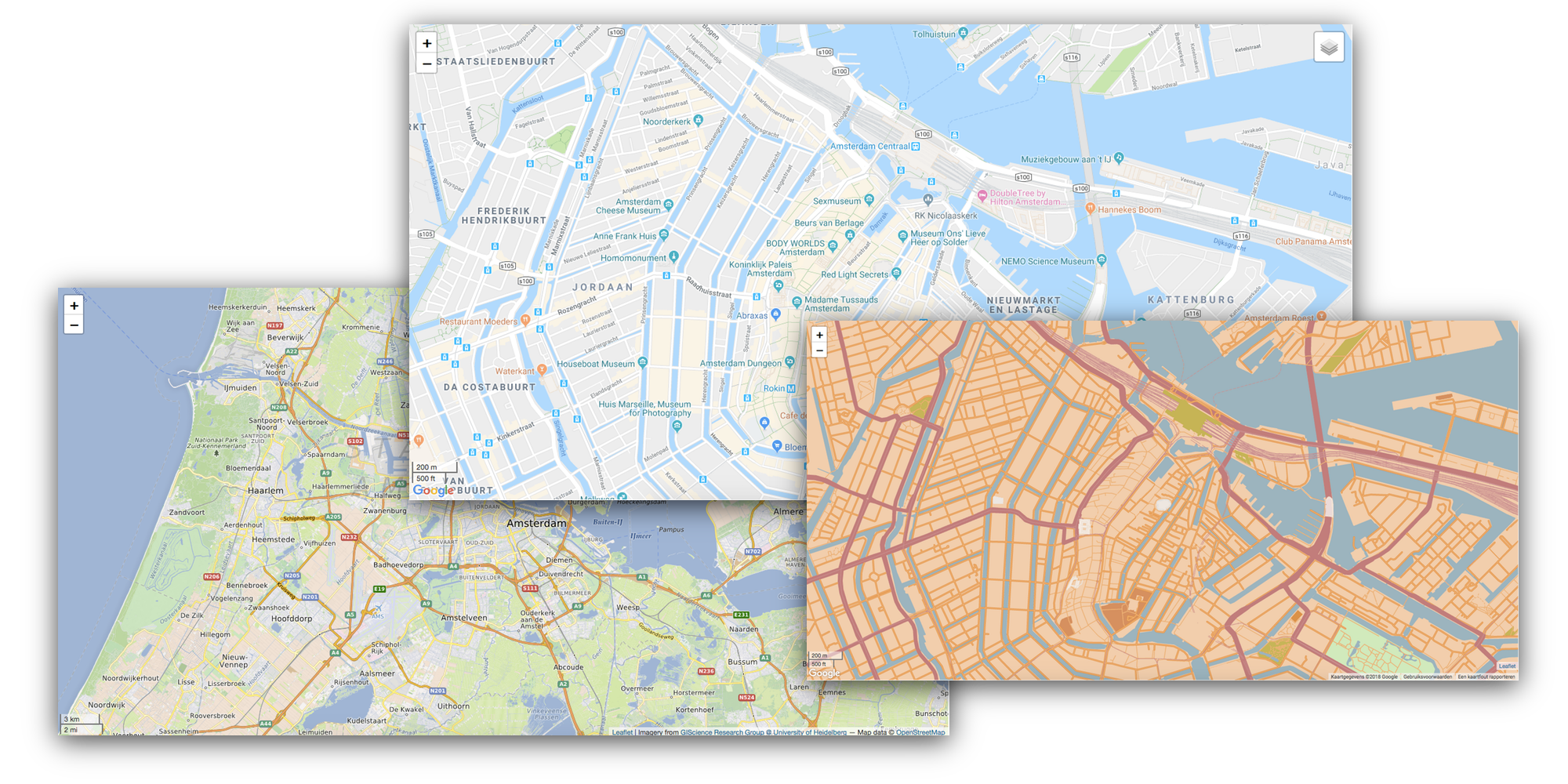
Markers
Markers, markers and markers. You can add as many markers as you want. You can group them as clusters, create a new marker style and many more.
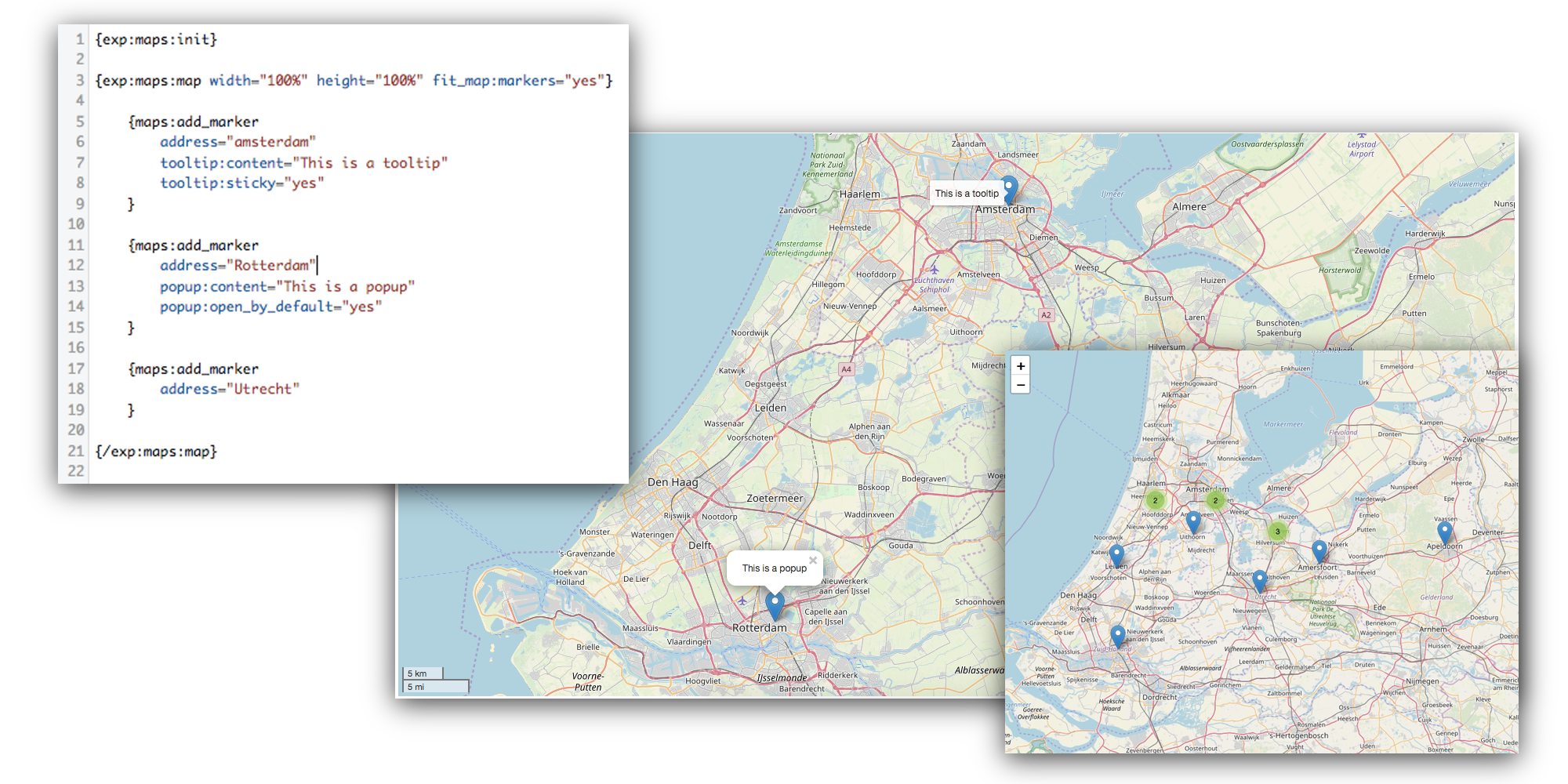
Circles, Polygons, Polylines and Circles
Create circles, Polygons, Polylines and circles with ease. Modify the fill opacity, color and stroke color to apply your custom style
