Finally, after months of hard work, we are pleased to announce a new major version of the Store (formerly Simple Store) module.
This release introduces a host of new features that make your store even better and easier to use.
Inventory Management
Inventory management has been another highly requested feature. We've listened to your feedback and have now added this functionality to the core of the module.
Managing inventory is done via a custom field on your product channel. To get started:
- Create a new field for your product channel, e.g., product_inventory.
- Assign this field in the channel_settings as the inventory field.
For reference, see the screenshot below:

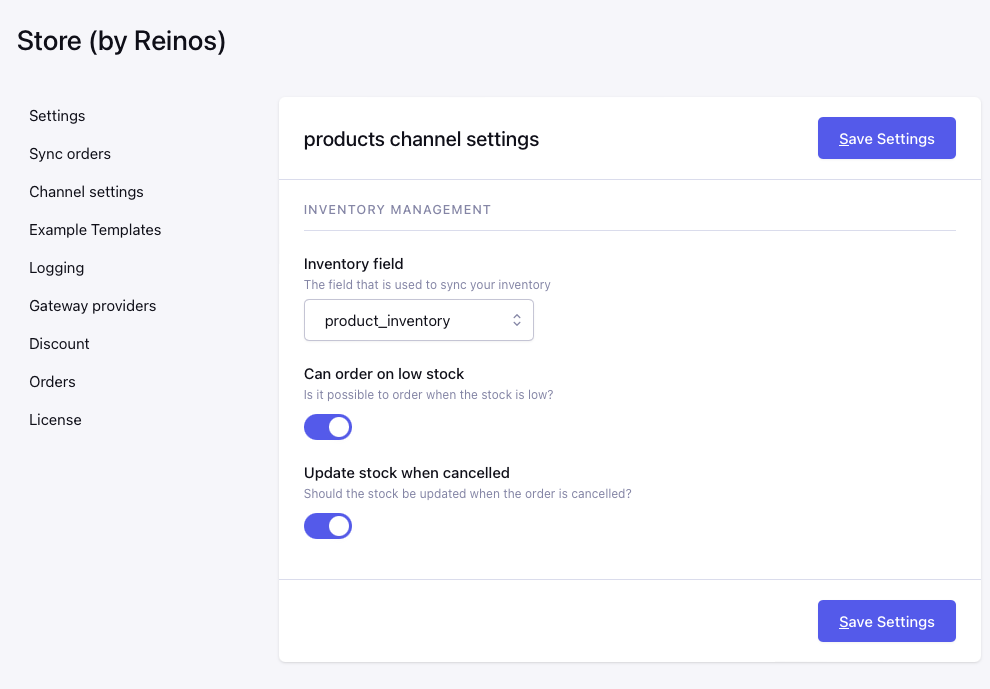
Dashboard widgets
From version 3.0.0 we also include 3 dashboard widgets. Respectively Summary, Chart and Last orders. With these widgets you can convert your dashboard in a all-in-one e-commerce dashboard where your customer can see and track all Store events.
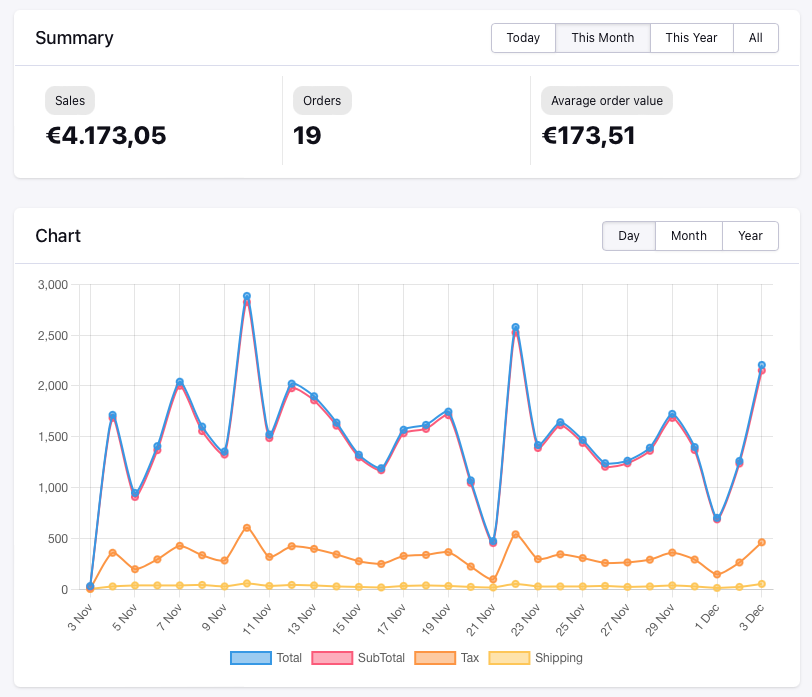
Example templates
We updated the example templates also. It now contains a fully working examples with a single page checkout but also stepped checkout page. You can now use this template as your start point for your next webshop.

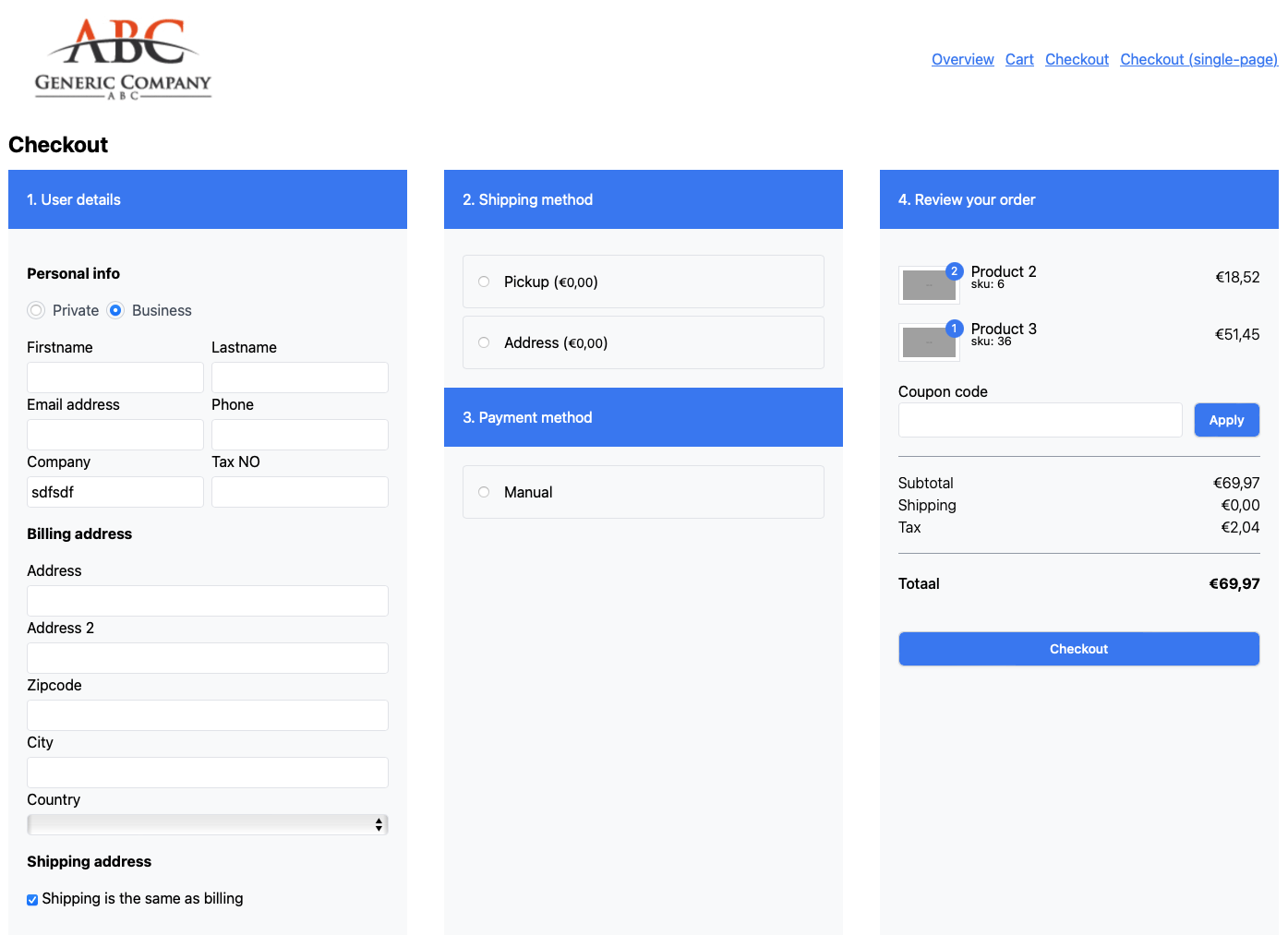
Module Rename
Finally, the name. As the module has evolved beyond being "simple," we've decided to rename it from reinos_simple_store to reinos_store. This name better reflects the module's robust features and ensures users understand its capabilities.
How to Update from reinos_simple_store to reinos_store
The update process requires a few steps to ensure a smooth transition. Please follow these instructions carefully:
- Create a MySQL backup.
- Update to the latest v2.x version --> the latest v2.x version is located in the /legacy folder.
- Run the migration script that is located in system/user/addons/reinos_store/mysql-migrate-200--300.sql
- Delete the reinos_simple_store folder and files.
- Upload the new reinos_store files (both the themes and system folders).
- Run the module updater as usual.
We are not including the migration process within the module itself, as it is prone to errors. Since the module's name has changed, ExpressionEngine cannot directly handle this update. By following the steps above, your transition should be smooth.
Two New Extensions
As requests for more control over taxes and shipping kept coming in, we are excited to introduce two new modules: one for complex tax rules and one for complex shipping rules. Both modules are separate add-ons and are not included in the module's core. This ensures that users who don't need advanced tax or shipping options can keep things simple.
Each module includes a range of rules that can be applied to taxes or shipping. For example, you can now set tax rules based on county, continent, and more. Similarly, shipping rates can be customized based on country or zone.
Learn more about these modules on their respective pages:
Bugfixes
And ofcourse, we fixed some bugs with this release. Thank you all for contributing/reporting those issues.